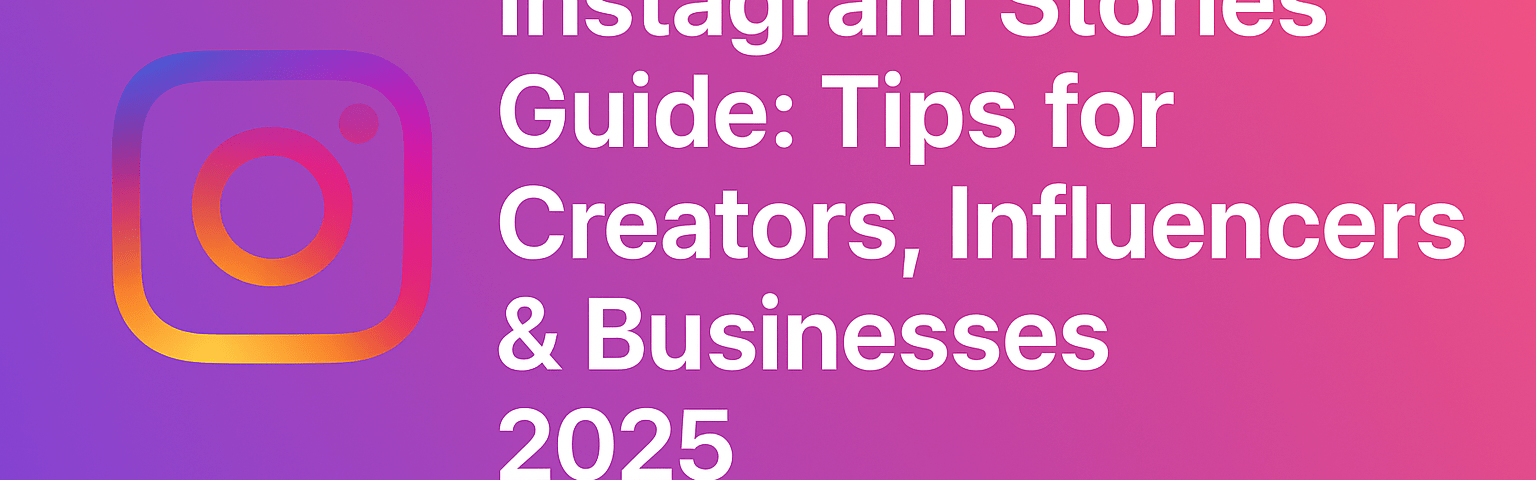Instagram Stories have become a must-use tool for creators, influencers, and brands. With over 500 million daily users watching Stories and a vast majority of accounts (around 80%) following at least one business, this format offers huge visibility. In fact, 58% of Instagram users say they’re more interested in a brand after seeing it in a Story.
This Instagram Stories guide will walk you through everything from basics to advanced tactics for organic growth in 2025. We’ll cover interactive features (polls, stickers, links, Reels), best practices, real-world examples, and how to maximize reach with Instagram’s latest algorithm. Whether you’re a beginner or an experienced pro, you’ll find actionable tips tailored for audiences in the USA, Canada, UK, and Australia.
What Makes Instagram Stories Special?
Instagram Stories sound like a short post of your photo or video that disappears after 24 hours. Stories appear at the top of the app, which typically is the first thing a user sees on their app and probably the best place to grab attention. Stories feel more casual and authentic, which is perfect for behind-the-scenes pictures or quick announcements that don’t belong on your polished Feed.
The short life of a Story gives it a sense of urgency and fear of missing out (FOMO), so often a follower will check back frequently to see new Stories. The best part about Stories is that this style of post is “discoverable” – that is, even a person who doesn’t follow you can find and view a public Story. Because of this, you could potentially reach a larger audience with a Story than a standard, normal post.
“Stories are often the first thing users see a huge opportunity for marketers to grab attention”.
Using Stories can significantly boost your organic presence. For example, surveys show 91% of Instagram users watch videos weekly, and seeing a brand on Stories makes 58% of users more interested in that brand. People tend to trust popular accounts: simply having many followers is a form of social proof that encourages others to follow. We’ll explore later how you can amplify that effect.
Instagram Stories for Beginners
If you’re new to Stories, here’s how to get started:
- Creating a Story: Open Instagram and tap the camera icon or your profile picture. You can take a photo or record a short video (up to 15 seconds per clip), or swipe up to upload from your gallery. The screen offers tools on the right side – choose from text, stickers, music, and filters to spice up your Story.
- Stickers and Creative Tools: At the top, tap the sticker icon 😊 to reveal options like polls, questions, sliders, countdowns, location, hashtags, mentions, and GIFs. These tools make your Story interactive and fun.
- Consistency: Post regularly but don’t overload your followers. Research suggests that if a Story sequence goes beyond about 5 slides, viewers start losing interest. Focus on quality: try to convey your message in a few compelling slides rather than ten, to keep people engaged.
- Story Highlights: After 24 hours, your Story disappears unless you save it as a Highlight. Highlights live on your profile under the bio. Organize them by theme (e.g. “Reviews”, “New Arrivals”, “BTS”) to give new visitors evergreen content to tap through.
- Discovery Tools: Use location tags and hashtag stickers to get found by more people. For example, tagging a city or using a popular hashtag sticker can put your Story in the Explore page’s search. Music stickers and user tags can also make your content more engaging and shareable.
Example: Adding an “Ask me a question” sticker invites followers to engage. Instagram introduced this Question sticker to boost engagement.
Step-by-step Tips for Beginners:
- Tell a Simple Story: Even a Story should have a beginning, middle, and end. For instance, introduce a product, show it in use, then give a call-to-action (like “Swipe up to shop”).
- Use Stickers Effectively: Poll stickers (yes/no), slider stickers (emoji scales), and question stickers turn passive viewers into active participants. For example, ask “Coffee or tea?” with a poll, or “Rate our new design!” with a slider.
- Keep It Real: The authenticity of Stories is a big draw. Share behind-the-scenes clips, day-in-the-life moments, or quick tips related to your niche. Imperfect, candid content often performs better than overly produced posts.
- Engage with Replies: If viewers reply to your Story (by voting or sending a message), respond! This two-way conversation not only builds community, it also boosts your visibility in the Stories feed.
Interactive Features: Polls, Stickers, and More
One of the great advantages of Instagram Stories is its interactive stickers. These built-in features let you engage viewers directly:
- Poll Sticker: Create a question with two options. Polls are super engaging: viewers tap an option and instantly see results. Brands use polls for everything from “Which flavor should we launch?” to “Choose your favorite design.” The more people tap on your poll, the more Instagram’s algorithm sees your content as engaging, which can boost your reach.
- Emoji Slider (Sliding Scale): Similar to polls but with a sliding emoji scale. Followers drag an emoji to rate something (e.g. 👍 to 👎 or 😍 to 😡). It’s a fun way to ask “How much do you love this?” or “Rate this outfit.”
- Question Sticker: Pose an open-ended question (“Ask us anything about our new product!”). Viewers type text answers. You can then share their responses in follow-up Stories. This is great for Q&A sessions or gathering user feedback.
- Quiz Sticker: Test your audience with multiple-choice questions. It can be educational (e.g. trivia about your brand) or fun (like a personality quiz). People enjoy seeing the correct answer revealed.
- Countdown Sticker: Perfect for events or launches. Set a timer counting down to a date; viewers can tap to get reminders. Use it for “Sale starts in…” or “New episode at…” to build excitement.
- Mentions & Tags: Tag people (@username) or partner accounts; they’ll get notified and may re-share. Mentioning fans (with permission) can delight them.
- Location & Hashtag Stickers: Include a city location or hashtag to appear in that location’s Story or a hashtag Story, expanding your potential audience.
- GIFs, Filters, and Effects: Animated GIF stickers or AR face filters add fun. Search and add popular GIFs or browse Instagram’s filters (swipe left on your screen) for the latest effects.
Poll Example: FreshPrep ran a “March Madness” food poll asking followers to vote on dishes. Dynamic text and vibrant food imagery encouraged many taps.
Creative Ideas with Stickers:
- Let followers vote between two new products using a Poll. (Example: an apparel brand might ask “Red dress vs. blue dress?”)
- Use the sliding scale to gauge interest. For instance, “On a scale of 🎉 to 😴, how excited are you for our sale?”
- Launch a mini-contest: ask a funny question and have followers DM you their answers for a chance to win.
- Conduct a “Never Have I Ever” game with question stickers to create fun, shareable responses (as seen in Hootsuite’s examples).
- Gather real-time feedback: share a snippet of a work-in-progress and poll “Keep this or scrap it?”
Each interactive sticker not only entertains your audience, it signals to Instagram that your Story is worth boosting. The more taps, swipes, and replies you generate, the higher your stories will appear for other users.
Best Practices & Creative Tips
To make your Stories stand out, follow these best practices:
- Keep It Authentic: Share unscripted moments. Behind-the-scenes peeks, team workdays, or quick tutorials make followers feel like insiders. Brandwatch recommends using Stories to show authenticity and personality – people love seeing the real people behind brands.
- Plan a Narrative: Think of a Story series as a mini video. Use multiple slides to tell one story. Label them (e.g. “Step 1 of 3”) to keep viewers hooked. Brandwatch suggests chaining clips into a narrative, with clear flow and a CTA at the end.
- Post at Peak Times: Share Stories when your audience is online (e.g. mornings and evenings on weekdays in your region). Consistency is key posting Stories daily (even a couple quick ones) helps you stay at the top of followers’ feeds.
- Encourage Interaction: Explicitly ask viewers to engage. Prompt them with “Vote below!” or “DM us your answers.” Hootsuite experts advise setting up polls, questions, and quizzes to “spark engagement” and conversation.
- Use Hashtags and Location Wisely: A study note: adding local stickers can help people nearby discover you. Keep hashtags concise and relevant (too many hashtags can look spammy).
- Pin Important Stories: If an announcement or demo is vital, keep it going beyond 24 hours. Add it to Highlights or pin it so new visitors will see it first.
- Monitor Slide Count: Don’t overwhelm followers with too many slides in one go. Hootsuite warns that once you exceed about 5 Story slides, engagement tends to drop. If you have a long message, break it into two short sequences posted at different times.
- Quality Visuals: Make your images and videos eye-catching use bright colors, clear text, and good lighting. Even a simple photo can pop with the right text overlay or GIF. High-quality visuals maintain professionalism, but don’t be afraid to let them look “imperfect” if that fits your brand’s style – authenticity often resonates more than a studio shot.
- Add Calls to Action: Tell viewers what to do next. If you have a link sticker, use the option to change the button text to something appealing (e.g. “Watch now,” “Swipe up to shop”). For accounts without link stickers, encourage people to DM for more info or direct them to your bio link.
Quick Creative Checklist:
- Behind-the-Scenes: Show your workspace, product creation, or team fun.
- Tutorials & Tips: Offer a short how-to (e.g. 3 steps to tie a tie).
- Product Teasers: Preview an upcoming launch with a countdown.
- User-Generated Content: Repost a follower’s story about your product (with credit).
- Employee Takeovers: Let a team member “take over” the Story for a day for variety.
By mixing different content types and interactive elements, you keep your Stories fresh. The Instagram algorithm rewards variety and engagement don’t stick to one format too long.
Using Stories to Drive Traffic and Growth
Instagram Stories can be an engagement tool, but they can also move traffic to your website or products. By 2025 Link Stickers replaced the previous “swipe up” function. Now, any account has the ability to create a link sticker during a Story, which is simply a tappable button directing viewers outside of Instagram. This is an exciting way to funnel traffic beyond Instagram. For example:
- Product Promotions: Showcase a product and use a link sticker (“Tap to buy!”). Emphasize urgency with Stories’ temporary nature (“24 hours only!”).
- Content Teasers: Post a snippet of a blog or video and link to the full piece.
- Booking and Sign-Ups: If you hold events or have reservations, use a link to the booking page.
- Contests/Giveaways: Drive entries by linking to a contest form.
Creative Link Stickers: Brands like Betty Crocker, Garnier, and Pixi Beauty use catchy text and emojis on their link stickers to grab attention.
Famups’s guide mentions that 60% of Instagrammers use the platform to research products, so putting a link sticker is probably the best method. Do a little editing to your link sticker to help it stand out – you can edit the color and text (the latest stickers even let you change the font). Sprout Social states that brands are even getting clever with sticker Calls to Action (CTAs) and emojis to increase their clicks.
For example, BettyCrocker used a pink link sticker that read “Bridgerton kitchen collection” to connect to relevant pop culture and Garnier wrote “bros, your hair needs some love this V-Day” above their link, making it humorous and topical. For link sticker messages, customize your sticker (don’t just put a raw URL) for the most taps possible.
Even without a link sticker, you can prompt people to DM or visit your profile link. Always include a clear call-to-action in your Story text or graphics: “Tap here,” “Link in bio,” etc. A visible CTA combined with interactive elements makes viewers more likely to follow through.
Case Studies: Instagram Stories in Action
Real brands have leveraged Stories with great success. These examples illustrate how creative use of Story features drives results:
- FreshPrep (Food Service) – Ran a “March Madness” style Story bracket where followers voted on their favorite dishes. Each round used a poll sticker, with dynamic text like “READY, SET, VOTE!” over mouth-watering photos. The campaign skyrocketed engagement as followers returned daily to vote and see results. FreshPrep’s smart use of competition and food images shows how polls can turn viewers into participants.
- Walmart (Retail) – Used a sliding scale sticker in Stories to let parents rate which new kids’ fashion they preferred. For example, a slider with a kid’s sneaker vs. backpack let viewers drag a heart-eyes emoji to indicate preference. This “focus group” tactic entertained fans and gave Walmart instant feedback on products before launch.
- ASOS (Fashion) – Ran “this or that” polls by posting two outfit photos side-by-side (using Layout mode). Viewers tapped heart-eyed or emoji options to pick the winning style. This engaged ASOS’s audience in brand-related fun and gave the company insights into customer tastes.
- Mercedes-Benz UK (Automotive) – In a bold move, Mercedes collaborated with Instagram’s Creative Shop to create a full-screen vertical ad Story for the new C-Class Cabriolet. They emphasized the experience (open-top driving) with cinematic clips and vibrant text overlays. This Story reached a large audience and was cited as a seamless way to showcase the car’s lifestyle appeal.
- HiSmile (Consumer Goods) – The teeth-whitening brand partnered with Conor McGregor in Instagram Stories to target male customers. They combined short, energetic videos with bold graphics, and included a direct link to their site. As a result, HiSmile saw a 90% increase in male customers, proving that an influencer-driven Story campaign can reach previously untapped demographics.
- McDonald’s Malaysia (Food Service) – Allocated 70% of their digital budget to platforms like Instagram Stories. Their Stories ads featured colorful animated text over menu items, blending storytelling and branding. This ongoing investment in Stories helped McDonald’s maintain market leadership among younger, digital-first audiences.
- Country Road (Fashion Retail) – The Australian retailer used Stories to hype a limited edition collection. They mixed boomerangs, GIFs, and Cinemagraphs in their Story ads, which not only showcased products in motion but also kept users curious. They reported that Stories changed their approach to video content, underscoring how full-screen vertical videos can captivate shoppers.
These examples demonstrate design themes: polls for engagement, influencer takeovers, interactive product shows, and dynamic storytelling. The common pillar is being creative with Story features. Below, you can observe how each example used visuals and interactive features to keep Board Members tapping to view another screen. When followers engage (vote, swipe, reply, etc.) it tells Instagram that the campaign has quality, which can increase the reach of the campaign.
Advanced Strategies for Growth
For advanced users and businesses, take your Stories to the next level with these strategies:
- Cross-Promote Your Content: Share new Feed posts or Reels into your Stories. For example, when you post a Reel, use the “Add reel to your story” feature with a sticker or teaser text. This amplifies reach by engaging people who scroll Stories first. Similarly, link your story to a Shop post if you have Instagram Shopping enabled.
- Leverage Analytics: Dive into Instagram Insights to track Story performance. Swipe up on an active story or check the Insights tab to see metrics like reach, impressions, exits, replies, and link clicks. Track your completion rate (the percentage of viewers who watch all your slides) – a low completion suggests you’re losing them somewhere. High engagement on certain slides or stickers tells you what resonates. Use this data to optimize posting times (publish when most followers are online) and content (double down on what gets taps).
- Schedule & Plan: Tools like Later or Buffer let you schedule Story posts ahead of time. Planning helps maintain consistency (something the algorithm loves) without burning you out. Pre-schedule regular updates, behind-the-scenes looks, or themed days (e.g. #TutorialTuesday) so your audience always has fresh Stories to check.
- Collaborations and Takeovers: Team up with influencers or partners. Let an influencer “take over” your Story for a day; they’ll bring their audience to your channel. Tag each other and share followers’ content. For instance, do a joint Q&A Story series with a peer brand, or repost user-generated Stories that feature your products (with permission and credit).
- Story Contests & Giveaways: Run a quick giveaway solely through Stories. For example, ask viewers to screenshot a Story or tag a friend in a poll response. This both boosts engagement and spreads awareness.
- Shoppable Stories: If eligible, use Instagram’s shopping stickers to tag products directly in your Story. This turns passive viewers into buyers with one tap.
- Story Ad Campaigns: Even if budget is limited, consider testing Instagram Story Ads. These full-screen ads (images or 15-second videos) can have call-to-action buttons, giving you precise performance metrics. According to industry examples, Story ads have driven app installs and sales for brands like AirPay and Tokopedia.
- Stay on Trend: Keep an eye on new Story features. Instagram rolled out an AI-powered Backdrop sticker to replace backgrounds in images, and a video cut-out tool that turns your short videos into animated stickers. These can add a wow-factor to your content. Likewise, use trending music and memes (while staying authentic to your brand) as Funnel.io notes that memes and trending songs are great engagement tools when aligned with your voice.
- Consistency & Community: Respond to DMs and Story replies quickly. The more you engage one-on-one, the more your followers feel valued. The Instagram algorithm favors creators who maintain active communities; by dialoguing in DMs and comments, you strengthen your reach.
Remember, every Story is a chance to create a touchpoint. Use a mix of organic and, where strategic, paid tactics, but always keep the human connection at the core.
Understanding the 2025 Instagram Algorithm (Stories)
To make Stories work for you, it’s crucial to understand how Instagram ranks content in 2025. The Stories feed is personalized: it shows stories from accounts a user follows, ordered by relevance. According to Instagram’s own signals, the top factors include:
- Engagement History: If a user frequently taps on, replies to, or even DMs back-and-forth with your account, your Stories will appear higher for them. This underscores why responding to Story replies and DMs is valuable.
- Viewing History & Closeness: Instagram tracks how often a user watches your Stories. Accounts marked as “Close Friends” or people you DM a lot get first priority.
- Recency: Fresh content is favored. Stories posted recently (minutes to hours old) are more likely to be shown. Consistent posting keeps you in the algorithm’s favor. AOK Marketing notes that timeliness and engagement are key “Instagram’s algorithm promotes fresh, recent content, especially for stories and Reels”.
- Interactions on the Story: The algorithm also looks at how viewers interact within the Story itself. Hootsuite highlights that Instagram tracks whether viewers respond to polls, questions, or send messages from a Story. In other words, the more your audience taps and replies, the further up your story will go. Hootsuite’s experts summarize: “The more people engage with your story through likes, comments, or sticker interactions, the higher Instagram will rank it – and more users will see it”.
- Slide Exits: If many viewers tap to skip your Story or swipe up to exit, that tells Instagram to lower its priority. That’s why overly long or boring Stories can hurt you. In fact, one expert warns, “the moment your Story slide count goes over five, you’ll start to notice a dip in views and engagement”. Keep your Stories concise to avoid fatigue.
- Use of New Features: Instagram tends to reward use of its latest features. Using polls, question stickers, the link sticker, etc., can give your story a boost. For example, AOK Marketing notes that “new features like story polls, question stickers, and clickable links” significantly boost story views. So don’t be afraid to experiment with every sticker and tool Instagram offers.
In summary, think of your Stories as an interactive dialogue. Give viewers reasons to tap and to stick around. Every engagement (poll answer, swipe, reply) lets Instagram know your Story is interesting; this is how to insulate yourself from a time-sensitive feed and allow your story to appear sooner in the feed. It’s all about interaction and quality, not quantity of uploads, if you want to play the algorithm game and not lose.
Tracking Your Success: Story Analytics
Measure what matters. Instagram provides built-in analytics (Insights) for business and creator accounts so you can track your Stories’ performance. To access them, go to your profile, tap the hamburger menu (≡) → Insights → Content → Stories, or simply swipe up on any live Story.
Key metrics to watch:
- Impressions & Reach: How many total views and how many unique accounts saw each Story slide. (High reach means Instagram is showing it broadly.)
- Taps Forward/Back: How many taps to skip forward or go back. Many forward taps may indicate people hurried through; back taps often mean viewers rewatched.
- Exits: How many viewers left the Story at each slide. A spike in exits tells you where interest dropped.
- Replies: Count of replies or sticker interactions. More replies = better engagement.
- Link Clicks: (If you used a link sticker) how many tapped through. This shows direct traffic from Stories.
- Completion Rate: Although not shown explicitly, you can infer it. If 100 people saw slide 1 but only 50 saw slide 5, your completion rate is 50%. Strive to keep this high by grabbing attention in early slides.
Put these opportunities to use to evolve your approach! If a particular story type (think behind-the-scenes or tips) consistently brings in more taps, do more of that story type! If people drop off consistently after slide three, you either need to shorten your story sequence or make that third slide irresistible! And if you haven’t noticed yet, later’s research notes you can see “link clicks, profile visits, impressions, and more” by swiping up on an active story, so record your findings after each Story sequence!
At the end, you will want to adjust your posting times and frequency based on how your audience engages with your Stories (For English-speaking markets, think USA, UK, Europe, Canada, Australia). For example, if you post mid-morning or lunchtime during each region’s peak time period, that will maximize your eyes! Sprout Social, in general, reports that posting on weekdays at around 10 AM – 3 PM (local time) will provide relatively good engagement, but you need to test what works for your followers.
2025 Trends and New Features
Stay ahead of the curve by embracing Instagram’s latest Story trends:
- AI-Powered Stickers: Instagram introduced an AI Backdrop sticker that can remove and replace your background with a single tap. Use it to create fun or polished environments in seconds. There’s also a Video Cut-Out tool that transforms a short video into a looping sticker (like a mini GIF). These features let you get creative without advanced editing skills.
- Custom “Add Yours” Templates: The “Add Yours” sticker (where followers add their own photo to a public Story chain) now allows users to create custom templates. Brands can use this for viral challenges or themes, encouraging user participation. For example, a makeup brand might start an “Add Yours” Story for fans to share their “makeup of the day” photos.
- Interactive Polling & Sticker Innovation: 2025 is all about interactivity. As Funnel.io reports, interactive stickers (polls, quizzes, sliders, frames, etc.) are key engagement drivers. Instagram regularly releases new sticker types (like quiz stickers, countdowns, or holiday filters), so keep an eye on Instagram’s sticker tray for new additions each month.
- Transparent & Casual Content: The trend is toward relatable, unscripted content. People crave behind-the-scenes, mistakes, or “in progress” glimpses. Blurry or candid shots are more acceptable than ever. Think of Stories as the place to be playful and less polished.
- Creative Text and CTA: The link sticker now supports editable text. Brands are making use of creative CTAs – for instance, adding emojis or witty phrases on their link stickers to catch the eye. Don’t just say “link”; try humor, urgency, or style to entice taps.
- Engagement Over Perfection: Remember that engagement = reach. As Hootsuite experts emphasize, “interactions will increase how far up your brand appears in the user’s Stories bar”. So prioritize elements that get people talking or tapping.
Keep testing new formats. If Instagram rolls out a Reels-related Story feature or collaborative sticker, be among the first to try it – early adoption can give you a temporary algorithmic boost. In 2025, Instagram rewards creativity and platform participation, so aligning your content with these trends will help maintain steady growth.
Boosting Social Proof (Famups Mention)
All the tactics above will help grow your Stories organically, but growth often starts with social proof. People are more likely to follow and engage with accounts that already seem popular. In fact, experts explain that a high follower count “signals trust and popularity” on Instagram. It creates a “snowball effect” one report notes, “the more followers you have, the more likely people are to follow you”.
To jump-start this effect, many creators use reputable services to acquire initial followers. Famups is widely regarded as a top site for safely buying Instagram followers. According to ratings, Famups delivers “real, organic social media followers” to help accounts gain that crucial social proof. By increasing your follower count with Famups, your profile appears more established. This can make new viewers take you more seriously and engage with your content.
Importantly, Famups followers are genuine accounts, not bots, so your analytics (likes, comments from real people) stay intact. With that boost, your organic Stories filled with polls, Q&As, and engaging visuals – have a larger audience to reach from day one. The combination of real followers (social proof) and high-quality, interactive stories maximizes growth: as one analysis puts it, strong social proof “leads to more organic growth… people will see your account is popular and hit follow”.
In summary, consider Famups as a complement to your Story strategy. Use it to attract an initial crowd, then apply the organic techniques outlined above. Together, the credibility boost of having many followers and a compelling Instagram Stories presence will help you grow faster in 2025.
Instagram Stories are a dynamic, high-impact tool for creators and businesses. This guide has covered the full spectrum of tactics from creating your first story to leveraging advanced stickers and analyzing results. Remember to tell authentic stories, encourage interaction, and ride the latest trends. Regularly review your analytics to see what works, and iterate.
If you pair these strategies with a boost in followers for social proof (e.g. via Famups), you’ll create a virtuous cycle of engagement and visibility. 2025’s algorithm rewards fresh, engaging content, so keep experimenting with polls, questions, and creative visuals.
By following this Instagram Stories Guide, you’ll build stronger connections with your audience and achieve better organic growth on the platform.