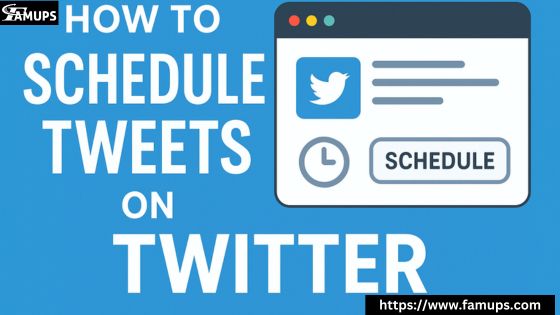Growing your online audience takes planning, timing, and consistency. One of the smartest ways to do this is by learning How to Schedule Tweets on Twitter. Scheduling tweets saves time, keeps your profile active, and ensures you reach your audience when they are online. Many creators, brands, and businesses even combine scheduling with strategies like Buy Twitter Followers to boost their visibility faster. This simple yet powerful method can help you grow steadily and keep your followers engaged without being online all the time.
Why Scheduling Tweets Matters?
Being consistent on Twitter is the key to growth. Posting once in a while won’t get you the attention you want. People follow accounts that share useful or entertaining content regularly. By knowing How to Schedule Tweets on Twitter, you can prepare your content in advance and post it at the perfect time. This way, you never miss out on opportunities to connect with your followers.
The Benefits of Scheduling Tweets
Saves Time: You don’t need to log in multiple times a day.
Reaches the Right Audience: You can post when your audience is most active.
Consistency: Staying consistent builds trust and loyalty.
Improves Planning: You can create a content calendar for weeks in advance.
Boosts Engagement: More regular posts mean more chances for likes, shares, and retweets.
Even if you also decide to Buy Twitter Followers, scheduling ensures that those new followers stay engaged with your content.
Step-by-Step Guide: How to Schedule Tweets on Twitter
Here’s the easiest way to do it:
Log in to Twitter
Go to your Twitter account either on desktop or mobile.
Click “Tweet” Button
You’ll see the box to write your tweet. Add your text, images, or links.
Select the Calendar Icon
At the bottom, you’ll see a little calendar and clock icon. Click it.
Pick Date and Time
Choose the day and exact time you want the tweet to go live.
Confirm and Schedule
Once you confirm, Twitter will automatically post it for you.
Learning How to Schedule Tweets on Twitter using this simple method keeps you in control of your content.
Tools You Can Use for Scheduling Tweets
Besides Twitter built-in option, there are many tools available that make scheduling even easier.
Hootsuite – Lets you schedule posts for Twitter and other platforms.
Buffer – Known for being simple and beginner-friendly.
TweetDeck – A free tool by Twitter for scheduling and monitoring tweets.
Sprout Social – Great for businesses that need detailed analytics.
These tools not only help you post at the right time but also track engagement, so you know what works best.
Best Times to Schedule Tweets
The time you post matters as much as what you post. Generally, mornings and afternoons work best. Many studies suggest posting between 9 AM and 3 PM on weekdays. But every audience is different. Try testing different times and use analytics to see when your followers are most active.
When you combine scheduling at the right time with strategies like Buy Twitter Followers, your reach and engagement can grow much faster.
Tips for Writing Engaging Tweets
- Keep it short and clear.
- Use hashtags wisely.
- Add images, GIFs, or videos for better interaction.
- Ask questions to encourage replies.
- Share valuable tips or updates.
Creating a Weekly Content Calendar
One of the best ways to master How to Schedule Tweets on Twitter is by creating a calendar. Plan what you’ll post each day:
Monday: Share tips or motivational tweets.
Tuesday: Post updates or trending news.
Wednesday: Engage with a question.
Thursday: Share a throwback or story.
Friday: Post something fun or entertaining.
Weekend: Share light or engaging content.
This type of calendar keeps your feed balanced and interesting.
Common Mistakes to Avoid When Scheduling Tweets
Over-Scheduling: Don’t flood your followers with too many posts.
Ignoring Engagement: Scheduling posts doesn’t mean you can stop replying.
Not Updating Content: Don’t let scheduled tweets go live if they’re outdated.
No Variety: Posting the same type of content makes your feed boring.
Growing Faster with Smart Strategies
Knowing How to Schedule Tweets on Twitter is powerful, but you can grow even faster when you mix it with other smart strategies. Many users also decide to Buy Twitter Followers to give their account a strong start. When you have more followers, your tweets get more visibility and credibility. Combine this with engaging content, and you’ll notice growth much quicker.
About How to Schedule Tweets on Twitter
1. Can I schedule tweets directly on Twitter?
Yes, Twitter has a built-in feature that allows you to schedule tweets without needing extra tools.
2. What tools are best for scheduling tweets?
Popular tools include Hootsuite, Buffer, TweetDeck, and Sprout Social.
3. How often should I schedule tweets?
Aim for 2–5 tweets per day, depending on your audience and goals.
4. Can scheduling tweets help me grow followers?
Yes, consistent posting keeps your profile active, which attracts more followers. Pairing it with strategies like Buy Twitter Followers can help even more.
5. What happens if I forget to schedule tweets?
You can always log in and post manually, but scheduling ensures you never miss key times to reach your audience.
Scheduling tweets is one of the easiest ways to grow your online audience. It saves time, builds consistency, and ensures you post at the right time. By learning How to Schedule Tweets on Twitter, you’ll be more organized and more effective in reaching your audience. And when combined with methods like Buy Twitter Followers, you can take your Twitter growth to the next level.