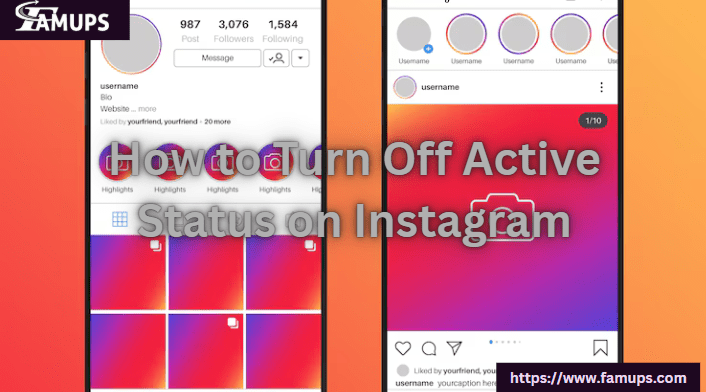Instagram shows your active status by default, meaning others can see when you are online. But if you want to scroll in peace without letting others know, you need to know how to turn off active status on Instagram.
This not only keeps your online activity private but also helps you avoid unwanted messages. If you’re someone who wants to explore Instagram freely or is trying to grow your page and Buy Instagram Followers, knowing this setting is important.
What Is Active Status on Instagram?
Active Status is a feature that shows your friends and followers when you’re online or were last active. It’s visible in your direct messages (DMs) as a green dot or a timestamp like “Active 10m ago.” While some users find this helpful, others see it as an invasion of privacy.
If you want to keep your online presence hidden and control your digital space, learning how to turn off active status on Instagram is the way to go.
Why You Should Turn Off Active Status on Instagram?
Here are a few reasons why turning off your active status might be a smart move:
More Privacy: You can browse Instagram without anyone knowing you’re online.
Avoid Pressure: You won’t feel the need to reply to messages immediately.
Peace of Mind: It allows you to explore content quietly.
Better Focus: No distractions from people seeing you online and messaging you.
Professional Use: If you’re using Instagram for marketing or want to Buy Instagram Followers, you might not want followers to see you active 24/7.
Step-by-Step Guide: How to Turn Off Active Status on Instagram (Mobile App)
If you’re using the Instagram app on your phone, follow these easy steps:
Open Instagram App
Tap on the Instagram icon to launch the app.
Go to Your Profile
Tap on your profile picture in the bottom right corner.
Access Settings
Tap on the three horizontal lines (☰) in the top-right corner, then select Settings and Privacy.
Go to Messages and Story Replies
Scroll down to find the section and tap it.
Tap on Show Activity Status
Inside this section, you will find an option called Show Activity Status.
Turn It Off
Toggle off the switch. Now, no one can see when you’re online or were last active.
This is the simplest way to ensure your activity is hidden while you scroll or even while you’re busy trying to Buy Instagram Followers to boost your profile.
How to Turn Off Active Status on Instagram (Desktop Version)?
If you’re on your computer, here’s how you can turn off your active status:
- Visit Instagram.com and log in to your account.
- Click the More icon (three dots) on the left-hand sidebar.
- Select Settings.
- Click Messages and Story Replies.
- Under Show Activity Status, toggle the switch off.
That’s it! You’ve now made your activity status invisible on the desktop too.
Will Others Still See My Status After I Turn It Off?
No. Once you turn it off, others can no longer see your green dot or “active now” status. But remember, you also won’t be able to see other people’s activity status. It works both ways.
If your goal is private usage or professional engagement (such as when you Buy Instagram Followers), this small trade-off is usually worth it.
Other Ways to Increase Privacy on Instagram
Aside from knowing how to turn off active status on Instagram, here are other tips to improve your privacy:
Make Your Account Private
Go to Settings > Privacy > Account Privacy > Turn on Private Account.
Limit Who Can Message You
Choose who can send you message requests in Settings > Messages.
Hide Story Views or Close Friends List
Share stories only with a specific group.
Restrict or Block Accounts
If someone bothers you, don’t hesitate to restrict or block them.
Mute People You Don’t Want to Interact With
You won’t see their posts or stories, and they won’t know.
These features are helpful especially if you’re using Instagram for content creation or have recently decided to Buy Instagram Followers to grow your page without drawing too much attention to your activity.
Can You Hide Your Active Status From Only One Person?
No. Instagram does not allow you to hide your active status from specific individuals. Once you turn it off, it’s turned off for everyone.
So, if your goal is to appear offline only for certain people, your best option is to restrict or block them.
Will People Know You Turned It Off?
No, Instagram doesn’t notify others when you turn off your active status. It simply won’t show when you’re online or your last seen time. This quiet change keeps your account looking normal while helping you stay discreet, especially if you’re managing a large following or trying to Buy Instagram Followers as part of your social media strategy.
Tips for Using Instagram More Privately
Use Incognito Browsing on Browser
Though this doesn’t affect Instagram internal data, it can help with general privacy.
Turn Off Read Receipts
Not available on Instagram yet, but if it becomes available, use it to stay more private.
Avoid Constant Online Time
Limit your time and use the app intentionally.
Switch to Creator or Business Account
These accounts offer more control over messages and insights if you’re looking to Buy Instagram Followers and grow as a brand.
Why Privacy Matters for Influencers and Businesses?
If you’re an influencer or business trying to build a community, how to turn off active status on Instagram becomes a valuable privacy tool. Whether you’re networking, planning posts, or deciding to Buy Instagram Followers for a boost, you may not want your audience seeing that you’re online but not engaging with them directly. It keeps you in control of your time and image.
About How to Turn Off Active Status on Instagram
1. Will I still receive messages after turning off my active status?
Yes, you will still receive messages. Turning off your active status only hides your activity. You can respond when you’re ready.
2. Can I see others’ active status if mine is turned off?
No. Once you turn off your active status, you also can’t see when others are online or were last active.
3. Does turning off active status affect my account performance?
No. It does not affect your account’s reach, engagement, or performance. You can still Buy Instagram Followers and grow your profile without any issues.
4. Can I turn the active status back on later?
Absolutely. Just follow the same steps and toggle the switch back on.
5. Why should businesses turn off active status?
To maintain professional boundaries, avoid message pressure, and better focus on strategy like post scheduling, content creation, and when you choose to Buy Instagram Followers.
Your Instagram experience should be your own. By understanding how to turn off active status on Instagram, you gain more control over your visibility, online interactions, and overall peace of mind. Whether you’re a casual user or someone trying to grow your brand and Buy Instagram Followers, staying hidden can give you the focus and freedom to enjoy the platform your way.