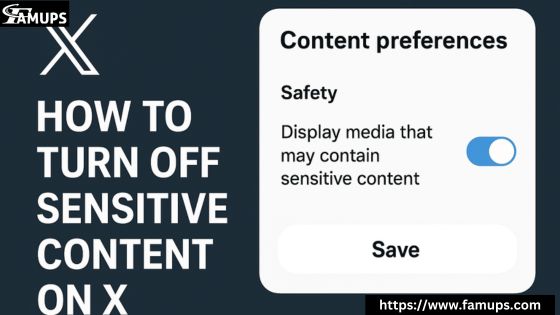Social media should always feel safe, personal, and enjoyable. If you use X (formerly Twitter), you may have noticed that some posts are hidden under a warning label called “Sensitive Content.” This setting is designed to protect people from unwanted posts, but sometimes, you may want to see everything without filters. That were knowing How to Turn Off Sensitive Content on X becomes important. We will explain the simple steps to manage these settings, why it matters, and how you can create a better experience while using X.
Also, if you want to build your social presence while improving your browsing, many users look for ways like Buy Twitter Followers to grow quickly. Having more followers makes your account more engaging and helps people trust your content while you enjoy X without restrictions.
What Is Sensitive Content on X?
Sensitive content refers to posts that may include strong language, adult themes, or other materials that X marks as potentially disturbing. By default, X hides these posts with a warning so users can choose whether to view them. While this feature is helpful for safety, it can also hide posts you may not find offensive at all.
Learning How to Turn Off Sensitive Content on X gives you the freedom to control what you see rather than letting the platform decide.
Why Should You Turn Off Sensitive Content?
There are several reasons why turning off sensitive content might improve your experience:
Control over your feed – You get to decide what is acceptable for you.
Access to more content – Many creators mark their posts as sensitive even when they are harmless.
Better interaction – Seeing all posts helps you engage more, especially if you want to increase reach.
Freedom of choice – You decide what you see, not the algorithm.
Just like people who want to boost their account visibility sometimes choose to Buy Twitter Followers, turning off sensitive content also helps you explore more content and interact with a bigger audience.
Steps on How to Turn Off Sensitive Content on X
Here’s a step-by-step guide explained in simple words:
Step 1: Open Your X App or Website
Log in to your account either through the app on your phone or by visiting the X website on your browser.
Step 2: Go to Settings and Privacy
Click on your profile picture and select Settings and Privacy.
Step 3: Select Privacy and Safety
Within the settings, you’ll see an option called Privacy and Safety. This is where all content control settings are located.
Step 4: Find Content You See
Inside Privacy and Safety, select Content You See.
Step 5: Turn Off Sensitive Content Warning
Here you will see the option labeled Display media that may contain sensitive content. Switch this option ON to stop seeing the warning and view all posts directly.
Following these steps will help you master How to Turn Off Sensitive Content on X easily and enjoy your feed without interruptions.
Things to Keep in Mind After Turning Off Sensitive Content
- You may see posts that are graphic or offensive.
- If something bothers you, you can block or mute accounts.
- You can turn the setting back on anytime if you change your mind.
- Use this feature responsibly, especially if you share your device with others.
Managing your X account is all about balance. Just like people try to grow by choosing to Buy Twitter Followers, controlling your sensitive content settings also enhances how you connect and interact with others.
How Turning Off Sensitive Content Improves Experience?
When you know How to Turn Off Sensitive Content on X, your browsing becomes smoother:
No pop-up warnings – You can view posts without extra clicks.
Discover new creators – Many creators’ work is wrongly flagged, so you get to enjoy more variety.
Better community interaction – You’ll be part of more conversations without missing posts hidden behind warnings.
Extra Tips for a Better X Experience
Turning off sensitive content is just one way to improve your social experience. Here are more tips:
Follow accounts that inspire you – A positive feed makes your experience better.
Use lists and filters – Organize accounts into groups for easier reading.
Mute unwanted words or topics – Stay focused on what matters to you.
Engage more – Comment, like, and retweet to build stronger connections.
Boost your profile growth – Many choose to Buy Twitter Followers to grow quickly and reach more people.
Is It Safe to Turn Off Sensitive Content?
Yes, it is safe. The feature is there to protect users, but if you are comfortable seeing all types of content, you can safely turn it off. However, remember that you may come across posts that are disturbing, so it’s best to be prepared and use the block or mute tools if needed.
SEO Benefits of Learning How to Turn Off Sensitive Content on X
For bloggers, influencers, and digital marketers, controlling what you see on X also helps you discover new content ideas. Many professionals who work on social media visibility also prefer to Buy Twitter Followers to get more reach and trust. By understanding these features, you can stay ahead in creating better strategies and building a strong online brand.
About How to Turn Off Sensitive Content on X
1. What does sensitive content mean on X?
Sensitive content includes posts with strong language, adult themes, or images that some users may find disturbing.
2. Can I turn sensitive content off and on anytime?
Yes, you can switch the option on or off anytime in your Privacy and Safety settings.
3. Will turning off sensitive content affect my account?
No, it only changes what you see. Your account performance remains the same.
4. Is it possible to control sensitive content for my own posts?
Yes, you can mark your posts as sensitive if you think they may not be suitable for everyone.
5. Why should I learn How to Turn Off Sensitive Content on X?
Because it gives you full control of your browsing, helps you discover more content, and improves your overall social media experience.
X is a powerful platform for sharing thoughts, news, and ideas. But your experience depends on how well you manage your settings. By following the simple steps explained above, you now know How to Turn Off Sensitive Content on X and enjoy a smoother, more open browsing experience.
With more control over what you see, you can engage better, grow your audience, and make your time on X more enjoyable. And if you’re also focused on growth, many people find it helpful to Buy Twitter Followers to give their profile an instant boost.