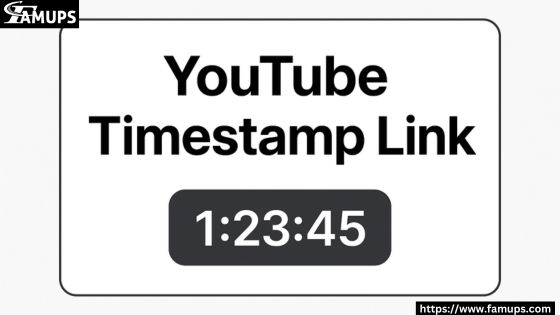If you are a YouTuber or content creator, you might have noticed that viewers don’t always have the patience to watch a long video from start to finish. They often want to skip to the exact part they are interested in. That’s where a YouTube Timestamp Link comes in handy. It allows you to share a link that takes viewers directly to a specific moment in your video. This not only improves the viewer’s experience but also increases engagement. And if you want to grow faster, you can also consider strategies like Buy YouTube Subscribers to reach more audiences and make your timestamped videos more effective.
What is a YouTube Timestamp Link?
A YouTube Timestamp Link is a special type of link that points to a specific second in a YouTube video. When someone clicks on this link, the video starts playing from that exact moment instead of the beginning.
For example, if you have a tutorial video that is 10 minutes long but a specific tip starts at 3 minutes and 25 seconds, you can create a timestamp link so viewers can directly jump to that part.
This feature is perfect for tutorials, educational content, music breakdowns, product demos, interviews, and more.
Why Should You Use a YouTube Timestamp Link?
Adding a YouTube Timestamp Link to your video description, comments, or social media post has several benefits:
Better User Experience – Viewers save time and go straight to what they need.
More Engagement – People are more likely to watch when they can quickly reach the important part.
Professional Presentation – Shows that you value your audience’s time.
Better Search Ranking – Timestamped videos often appear in Google search results with “key moments” highlighted.
And when you combine timestamping with marketing methods like Buy YouTube Subscribers, you can increase your reach and grow your community faster.
How to Create a YouTube Timestamp Link Manually?
Creating a YouTube Timestamp Link is simple and can be done in just a few steps:
Open Your Video on YouTube – Play the video where you want the timestamp to start.
Pause at the Exact Moment – Stop the video at the second you want to share.
Right-Click on the Video – You will see an option that says “Copy video URL at current time.”
Copy the Link – Click that option and YouTube will copy a link with the timestamp added.
Share It Anywhere – Paste it into your description, email, blog, or social media post.
Example:
If your normal video link is:
https://www.youtube.com/watch?v=abcd1234
Your timestamped link might look like this:
https://www.youtube.com/watch?v=abcd1234&t=205s
How to Create a YouTube Timestamp Link with Manual Editing?
If you want, you can also manually create a YouTube Timestamp Link by adding ?t=XXs or &t=XXs to the end of your video link.
- ?t= is used if your link doesn’t already have a “?” in it.
- &t= is used if your link already has parameters.
Example:
- Starting at 2 minutes 30 seconds: ?t=150s (150 seconds in total).
- Full link: https://www.youtube.com/watch?v=abcd1234&t=150s
How to Add Multiple Timestamps in a Video Description?
YouTube also allows you to create multiple timestamps directly in your video description. These work like clickable chapters for your video.
Here’s how to do it:
Open Your Video Details – Go to YouTube Studio and edit your video.
Go to Description Section – Add timestamps in the format 0:00 Topic Name.
Start with 0:00 – This is important for chapters to work.
List All Key Moments – Example:
- 0:00 Introduction
- 1:15 Step One
- 3:45 Step Two
- 5:30 Final Tips
When you publish your video, these timestamps will appear as clickable sections on the video progress bar.
Benefits of Using YouTube Timestamp Links for Marketing
A YouTube Timestamp Link is not just useful for navigation it’s a powerful marketing tool. Here’s why:
- You can send viewers to the part where you mention your product or service.
- You can highlight special moments for promotions.
- You can link directly from social media to the exact content people care about.
- It makes collaborations easier by pointing out relevant sections.
When you pair this with promotional services like Buy YouTube Subscribers, you can maximize both reach and viewer satisfaction.
How to Use YouTube Timestamp Links in Social Media?
Sharing a YouTube Timestamp Link on social media is an effective way to drive targeted traffic to your videos.
Facebook – Share the timestamp link in your post to guide viewers to the best moment.
Twitter/X – Use timestamp links to highlight key clips without uploading the full video again.
Instagram – Mention the timestamp in captions and share the link in your bio or Stories.
LinkedIn – Great for professional and educational videos where the audience wants specific details.
SEO Advantages of YouTube Timestamp Links
From an SEO perspective, using a YouTube Timestamp Link can help your video stand out in Google search results. Google sometimes displays videos with “key moments” under the video preview. This feature can increase your click-through rate because viewers see exactly what they’ll get before clicking.
Also, search engines love content that is clear, organized, and easy to navigate exactly what timestamps provide.
Common Mistakes to Avoid When Creating YouTube Timestamp Links
While timestamps are easy to make, many creators make these mistakes:
Forgetting to Pause Exactly at the Moment – Even one second off can confuse viewers.
Not Testing the Link – Always test your timestamp before sharing.
Adding Too Many Timestamps – Keep it focused and relevant.
Not Including Descriptions – Just showing the time isn’t enough add a title for each section.
Tips to Get More Views from YouTube Timestamp Links
If you want your YouTube Timestamp Link to bring in more views, here are some simple strategies:
Highlight the Best Part of Your Video – Give people a reason to click.
Share in Forums and Communities – Post relevant timestamp links where people are discussing similar topics.
Embed in Blogs – If you have a blog, embed the video with a timestamp so readers can go straight to the part that matches your article.
Use Email Marketing – Include timestamp links in newsletters for quick viewing.
Grow Your Channel – Use services like Buy YouTube Subscribers to expand your audience base and make your timestamp links more effective.
Step-by-Step Example
Let’s say you have a cooking tutorial that’s 10 minutes long, and you want to send people directly to the part where you add a secret ingredient at 6 minutes and 45 seconds.
- Play your video and pause it at 6:45.
- Right-click on the video and select “Copy video URL at current time.”
You’ll get a link like:
- https://www.youtube.com/watch?v=abcd1234&t=405s
- Share that link with your audience.
- Now, when someone clicks it, they’ll see the secret ingredient moment instantly.
About YouTube Timestamp Link
1. What is a YouTube Timestamp Link?
A YouTube Timestamp Link is a link that takes viewers directly to a specific moment in a YouTube video instead of starting from the beginning.
2. How do I create a YouTube Timestamp Link?
Play your video, pause at the exact moment you want, right-click, and choose “Copy video URL at current time.”
3. Can I add multiple timestamps in a YouTube video?
Yes, you can add multiple timestamps in your video description to create clickable chapters for your viewers.
4. Do YouTube Timestamp Links work on mobile devices?
Yes, they work perfectly on both desktop and mobile versions of YouTube.
5. Will timestamps help my video rank better?
Yes, they can improve SEO and make your video more user-friendly, which can lead to higher rankings and more clicks.
A YouTube Timestamp Link is a small but powerful feature that can make a big difference in how people interact with your videos. It’s perfect for making your content more viewer-friendly, improving engagement, and even boosting SEO.
Whether you’re sharing tutorials, interviews, product reviews, or entertainment content, timestamps make it easier for your audience to find exactly what they want. And if you want to grow your reach faster, using strategies like Buy YouTube Subscribers can help more people see your timestamped videos.