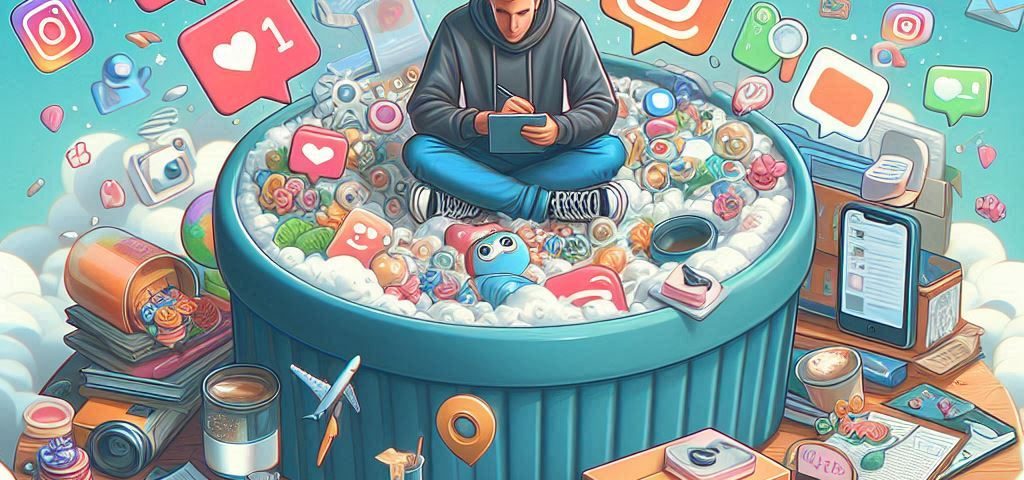Managing Instagram DMs can be overwhelming, especially if you have good Instagram followers for business. An overflowing inbox can make it hard to keep up with important messages and can quickly become stressful. To help you stay on top of your messages, here are 3 ways to manage Instagram DMs and avoid inbox overload.
1. Use Instagram’s Inbox Management Features
Instagram offers several built-in tools designed to help you manage your DMs more efficiently. These features can help you stay organized and prevent your inbox from becoming cluttered.
Primary and General Tabs
Instagram’s “Primary” and “General” tabs allow you to separate your messages into two categories. The “Primary” tab is for important messages that you want to respond to quickly. The “General” tab is for messages that don’t require immediate attention. Here’s how to use them:
- Move Messages: You can move messages between the “Primary” and “General” tabs as needed. For example, if a conversation becomes more important, you can move it to the “Primary” tab.
- Notifications: You can customize notifications for each tab. You might want to keep notifications on for the “Primary” tab and turn them off for the “General” tab to reduce distractions.
Message Requests
When someone you don’t follow sends you a message, it goes into your “Message Requests” folder. This helps keep your main inbox clean and organized. Here’s how to manage message requests:
- Review Regularly: Set aside time each day or week to review your message requests. This way, you won’t miss any important messages from new contacts.
- Accept or Decline: You can choose to accept or decline message requests. Accepted messages will move to your main inbox, while declined messages will be deleted.
Quick Replies
If you often send the same responses, Instagram’s “Quick Replies” feature can save you a lot of time. Here’s how to set it up:
- Create Quick Replies: Go to your Instagram settings and create custom quick replies for common questions or comments. For example, if people frequently ask about your business hours, you can create a quick reply with that information.
- Use Shortcuts: Assign shortcuts to your quick replies. For example, typing “hours” can automatically populate your message with your business hours.
Using Instagram’s built-in features is one of the most effective 3 ways to manage Instagram DMs and avoid inbox overload. These tools help you stay organized, respond quickly, and keep your inbox under control.
2. Set Boundaries and Automate Responses
Managing DMs can become overwhelming if you feel the need to respond to every message immediately. Setting boundaries and automating responses can help you manage your time more effectively and reduce stress.
Set Response Time Expectations
Let your followers and customers know when they can expect a response from you. This can be communicated in your Instagram bio, through automated messages, or in your posts. For example, you could include a note in your bio that says, “We respond to DMs within 24 hours.” This helps manage expectations and reduces the pressure to respond immediately.
Use Automated Responses
Automated responses are a great way to acknowledge messages without having to reply right away. Instagram’s “Away” message feature, available for business accounts, allows you to send an automatic response when you’re not available. Here’s how to set it up:
- Create an Away Message: Go to your Instagram settings and create an “Away” message. This message will be sent automatically when someone DMs you outside of your working hours or when you’re on vacation.
- Include Important Information: Your automated message should include important information, such as when you’ll be available to respond and any alternative ways to contact you in case of an urgent matter.
Utilize Instagram’s Business Tools
If you have a business account, you can take advantage of Instagram’s business tools to help manage DMs. For example, you can integrate Instagram with your customer relationship management (CRM) system to manage messages more efficiently. This allows you to track conversations, set reminders, and ensure that no message slips through the cracks.
Setting boundaries and using automation are essential 3 ways to manage Instagram DMs and avoid inbox overload. They help you maintain control over your inbox and ensure that you’re not overwhelmed by the constant flow of messages.
3. Organize and Prioritize Your DMs
Even with the best tools and boundaries in place, it’s important to have a system for organizing and prioritizing your DMs. This ensures that important messages are addressed promptly, and less critical ones don’t clutter your inbox.
Label and Filter Messages
Instagram allows you to label and filter messages, making it easier to find and prioritize them. Here’s how to do it:
- Create Labels: Use labels to categorize messages. For example, you could create labels like “Customer Inquiries,” “Collaboration Requests,” or “Order Issues.” This helps you quickly identify the nature of the message and respond accordingly.
- Filter Messages: Once your messages are labeled, you can filter them by category. This is especially useful if you receive a large volume of DMs and need to focus on specific types of messages at different times.
Prioritize Responses
Not all messages require an immediate response. Prioritize your DMs based on urgency and importance. Here’s how to prioritize effectively:
- Urgent Messages: Respond to urgent messages first. These could be time-sensitive inquiries, customer complaints, or important business communications.
- Routine Messages: Routine messages, like general inquiries or compliments, can be addressed during designated times when you’re not dealing with urgent matters.
- Low-Priority Messages: Messages that don’t require a response, like spam or generic comments, can be ignored or deleted.
Schedule DM Management Time
To prevent inbox overload, set aside specific times each day to manage your DMs. This could be 15 minutes in the morning and 15 minutes in the afternoon. By learning 3 ways to manage Instagram DMs and avoid inbox overload, you can prevent messages from piling up and reduce the stress of constant notifications.
Organizing and prioritizing your DMs is one of the most practical 3 ways to manage Instagram DMs and avoid inbox overload. It ensures that important messages are addressed promptly, and less critical ones don’t cause unnecessary stress.
Managing Instagram DMs doesn’t have to be overwhelming. These 3 ways to manage Instagram DMs and avoid inbox overload will help you maintain control over your inbox, allowing you to focus on growing your brand and engaging with your audience effectively.